CircleCI 2.0 cache Ruby gems or npm dependencies
CircleCI 2.0 allows us to cache specific files or folders. We can use that to cache ruby gems installed with bundler and restore them when we will run another CI build. This way new CI build could run faster by using cached files from the previous build. This article shows you how to cache npm dependencies as well.
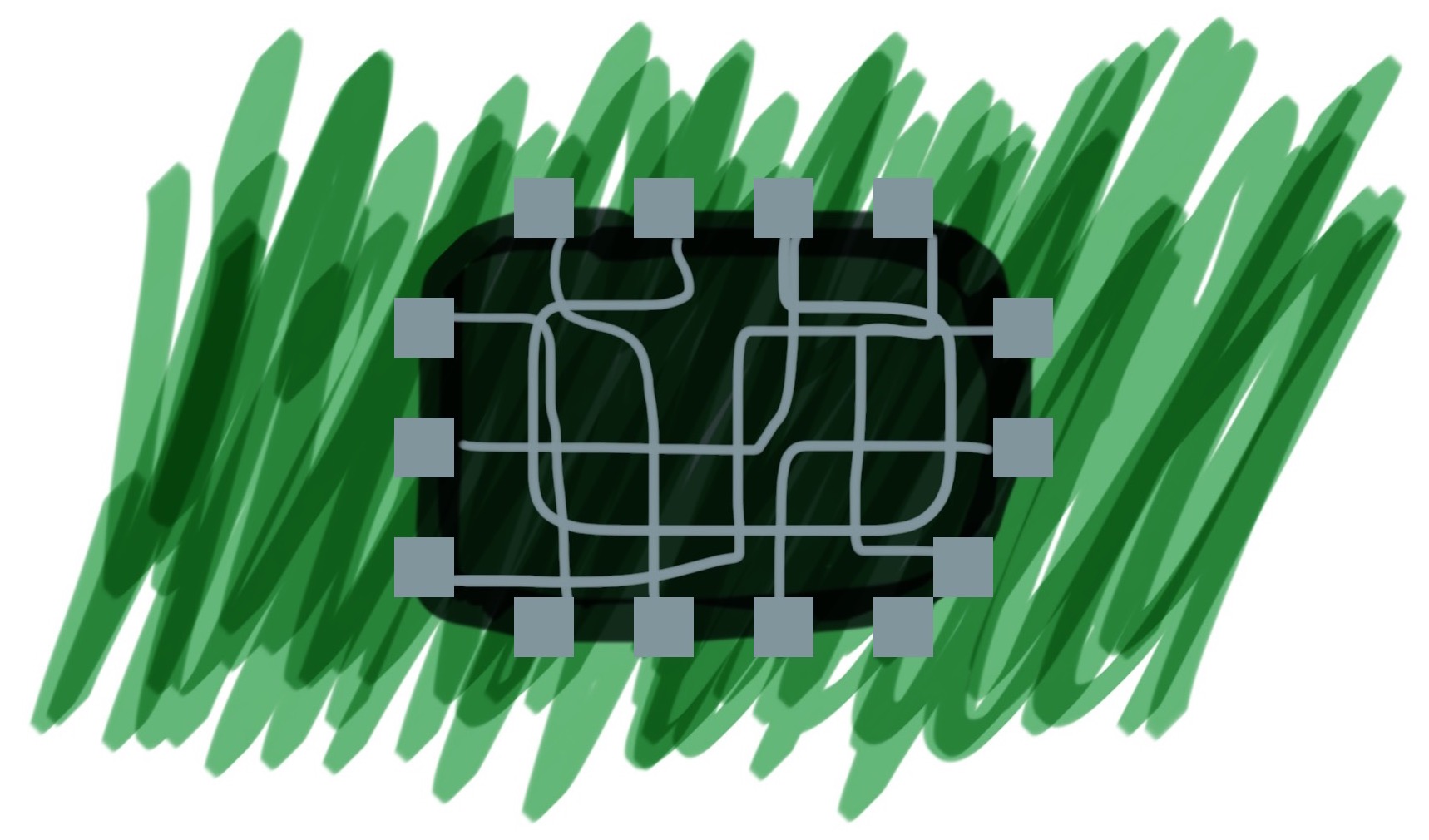
Cache ruby gems
One of the first steps is to check if an available cache exists v1-dependencies-bundler-{ { checksum "Gemfile.lock" }} for our Gemfile.lock. That’s why we include as part of cache key the checksum of the Gemfile.lock file. This way if you will have different content of Gemfile.lock for different git commits we will use proper cached files when a new CI build would have the same checksum of Gemfile.lock.
When you will install new gems and push a new git commit with updated content of Gemfile.lock then the cache key for that new Gemfile.lock won’t exist. In such case, we want to use fallback cache key matching pattern v1-dependencies-bundler-.
After the cache is restored we can install gems with bundler to a specified directory vendor/bundle and then we can cache it under specific cache key v1-dependencies-bundler-{ { checksum "Gemfile.lock" }}
# .circleci/config.yml
version: 2
jobs:
build:
# other config
steps:
- checkout
# Restore bundle cache
- type: cache-restore
keys:
# NOTE: remove space between { { here and in all below examples
- v1-dependencies-bundler-{ { checksum "Gemfile.lock" }}
# fallback to using the latest cache if no exact match is found
- v1-dependencies-bundler-
# Bundle install dependencies
- run: bundle install --jobs=4 --retry=3 --path vendor/bundle
# Store bundle cache
- type: cache-save
key: v1-dependencies-bundler-{ { checksum "Gemfile.lock" }}
paths:
- vendor/bundle
# other configIf you would like to see a full example of CircleCI 2.0 config file for Ruby on Rails project check this article.
Cache npm dependencies
The flow for caching npm packages is similar. Here you can see an example.
# .circleci/config.yml
version: 2
jobs:
build:
# other config
steps:
# other config
- restore_cache:
keys:
- v1-dependencies-{ { checksum "package.json" }}
# fallback to using the latest cache if no exact match is found
- v1-dependencies-
- run: npm install
- save_cache:
paths:
- node_modules
key: v1-dependencies-{ { checksum "package.json" }}
# other configSummary
Caching available for CircleCI 2.0 can be very helpful and helps us cut down the time of CI build. There are also more options to speed up our CI build. One of it is CI parallelization for CircleCI 2.0, you can learn more in the article or check demo on Knapsack Pro.