How to run tests faster on Heroku CI with parallel dynos
Heroku provides a CI solution out of the box for teams. Heroku CI can run tests in dyno instance for your project. What is more interesting you can run parallel dynos as part of your CI build. This allows you to split tests on parallel dynos to complete CI build faster and save time.
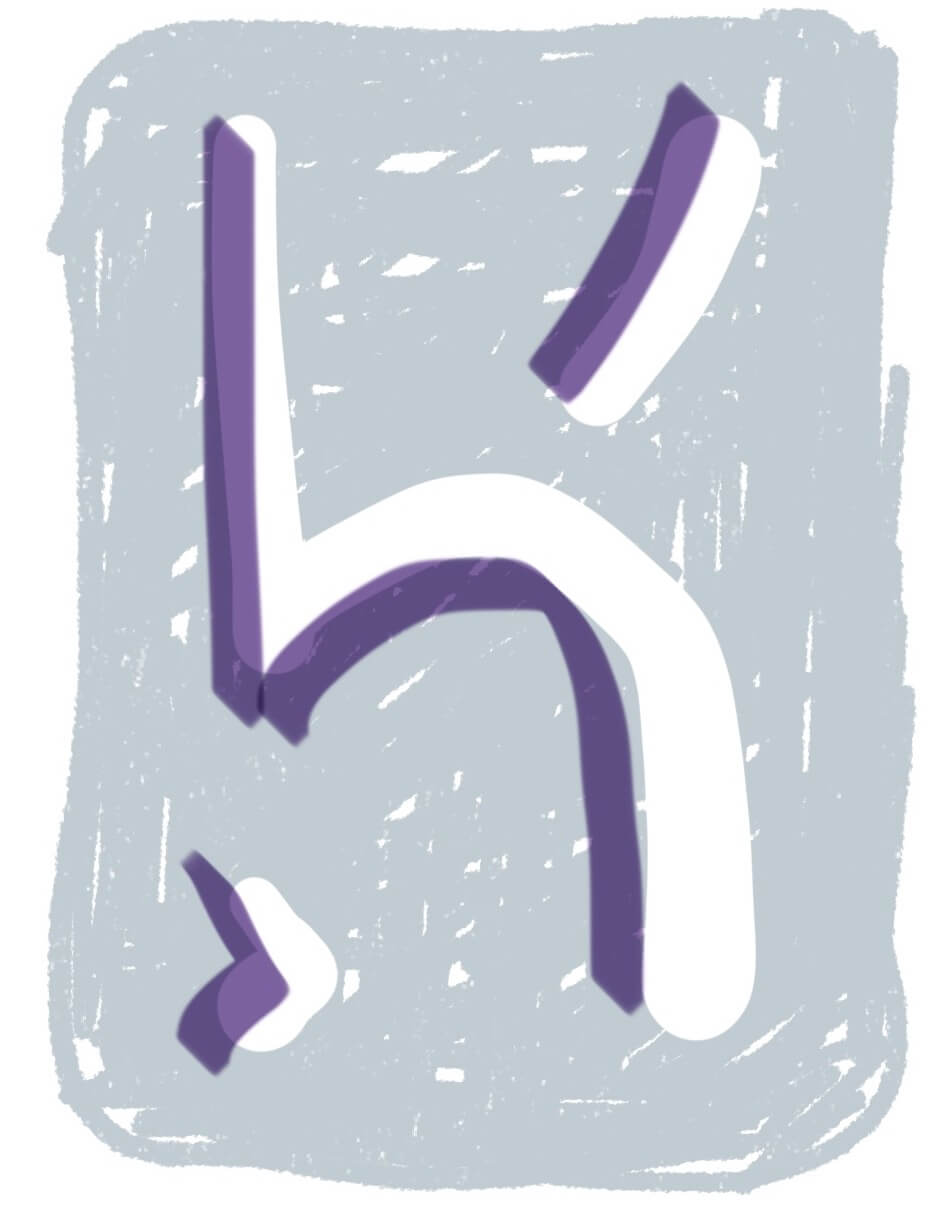
Heroku charges you for seconds spent in runtime for each dyno. It means instead of running your slow test suite on a single dyno you could split it across multiple dynos and pay more or less the same and significantly reduce the CI build time for your project.
How to start with Heroku CI
If you already have a team in Heroku dashboard then you can use Heroku CI and run tests for your project.
In Heroku, you can open your team and particular pipeline for one of your projects. You can find there a Tests tab where you can enable Heroku CI.
You also need an app.json file in a repository of your project. The file contains information about what is needed to run the project on Heroku. You can add to the app.json file additional configuration needed for Heroku CI.
In order to use Heroku CI Parallel Test Runs, we need to have it enabled. You can ask Heroku support to activate it for your project. This feature allows to run up to 32 parallel dynos for your CI build.
You can also watch all the steps on more detailed video or copy some examples from this article.
Below you find examples how to split tests on Heroku CI for Ruby and JavaScript projects.
How to run parallel dynos for test suite in Ruby on Rails project
You can split Ruby tests written in RSpec, Minitest, Cucumber or other tests runners across parallel dynos in a dynamic way where all dynos will finish work at similar time so you get results about your test suite being green or red as soon as possible. To do it you can use Knapsack Pro tool with its Queue Mode for dynamic test suite split. With quantity key, you can set how many parallel dynos you want to use to run your scripts test command.
{
"environments": {
"test": {
"formation": {
"test": {
"quantity": 2
}
},
"addons": [
"heroku-postgresql:in-dyno",
"heroku-redis:in-dyno"
],
"scripts": {
"test": "bundle exec rake knapsack_pro:queue:rspec"
},
"env": {
"KNAPSACK_PRO_TEST_SUITE_TOKEN_RSPEC": "rspec-token"
}
}
}
}You can also change dyno size for CI build. If you run complex tests that need more CPU or memory then you could add size parameter to app.json to define dyno type.
{
"environments": {
"test": {
"formation": {
"test": {
"quantity": 1,
"size": "performance-l"
}
}
}
}Run JavaScript tests across parallel Heroku CI dynos for Cypress E2E test suite
End-to-end tests (E2E) often takes a lot of time because clicking through multiple scenarios of your website is time-consuming. Splitting Cypress test suite on multiple dynos will help us save a lot of time and keep CI build fast.
We can use @knapsack-pro/cypress project for that. It uses Knapsack Pro Queue Mode.
Here is a config for your app.json
{
"environments": {
"test": {
"formation": {
"test": {
"quantity": 2
}
},
"addons": [
"heroku-postgresql:in-dyno",
"heroku-redis:in-dyno"
],
"scripts": {
"test": "npx @knapsack-pro/cypress"
},
"env": {
"KNAPSACK_PRO_TEST_SUITE_TOKEN_CYPRESS": "example"
}
}
}
}If you would like to learn more about Cypress then check the video in an article about running javascript E2E tests with Cypress on parallel CI nodes.
Run Jest tests in JavaScript across parallel Heroku CI dynos
We can use @knapsack-pro/jest client library to split your Jest tests. It uses Knapsack Pro Queue Mode.
Here is a config for your app.json
{
"environments": {
"test": {
"formation": {
"test": {
"quantity": 2
}
},
"addons": [
"heroku-postgresql:in-dyno",
"heroku-redis:in-dyno"
],
"scripts": {
"test": "npx @knapsack-pro/jest"
},
"env": {
"KNAPSACK_PRO_TEST_SUITE_TOKEN_JEST": "example"
}
}
}
}Summary
You can find all integrations for various test runners in installation guide.
See supported test runners in Knapsack Pro.
Heroku CI is a great addition to Heroku. If you already use Heroku you can easily leverage parallel dynos and keep low costs of your CI as you pay only for dyno usage. The great thing is that you can run many parallel CI dynos with a subset of your test suite to save a ton of time for your engineering team. You can learn more about how Knapsack Pro can help you save time with faster CI builds.
Learn more about Queue Mode and what problems it solves in below video.
If you are currently considering a choice between Heroku CI and other CI solutions, check out our comparison pages: Heroku CI vs Circle CI, Github Actions vs Heroku CI, Netlify vs Heroku, and Heroku CI vs Other CIs